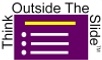PowerPoint skills for effective sales presentations
Sales presentations need to move the prospective buyer along the path to purchase. Each presentation has the goal to move the prospect to the next stage in the buying journey. If you can create and deliver an effective presentation, you are one step closer to making the sale.
Since sales presentations are so important, the marketing team creates standard PowerPoint files for the sales professionals to use. Marketing expects that the sales professionals will use the decks as provided without any changes. But this never happens. Sales professionals customize every file of slides to meet the unique goal of that presentation.
As a sales professional you have likely run into one or more of these challenges:
- You try to start with the slides Marketing provides and any change seems to mess things up
- The slides you customize don’t meet the branding guidelines which gets Marketing upset
- The slides you copy in from other files have a different look, which makes the entire presentation look like a mish mash of slides
- There are too many boring slides of bullets after bullets of text
- You want to use diagrams to illustrate relationships but it takes too long to create one and make it look professional
- The product photos Marketing provides are good but you need to zoom in on different parts when speaking to the prospect to highlight key reasons to buy
- The tables of numbers you show confuse and overwhelm the prospect
- All your meetings have moved online and you need to get better at leveraging the virtual presentation platform so you stand out in the prospect’s mind
You can solve all of these issues with better PowerPoint skills. But taking an “every feature in the entire program” course won’t cut it. You want a focused set of lessons you can immediately apply. That’s what you get in this course.
In this course you will learn from written lessons and videos that show you step by step how to improve your PowerPoint presentations by building a skillset that you will use for a lifetime. The real-world examples demonstrate how you can apply the skills to your own presentations immediately. Like this example of how you can zoom in and pan across a product photo all in PowerPoint.
Here’s a list of all the lessons in the course.
Because this is an online course, you can go through the lessons at your own pace and in any order. You learn what you want when you want to.
If you made just one more sale in the next twelve months because of more effective presentations you create using the skills you will learn in this course, what would that be worth to you? Probably far more than the $189 you’ll pay for the course. Register today and get started building your skills and creating effective presentations that move your prospects along the buying journey.
Your Instructor
Dave Paradi has been recognized by the media and his clients as a presentation expert. He has authored ten books on effective PowerPoint presentations and his ideas have appeared in publications around the world. Dave is one of fewer than ten people in North America recognized by Microsoft with the Most Valuable Professional (MVP) Award for his contributions to the PowerPoint, Excel, and Teams communities. His articles and videos on virtual presenting have been viewed over 3.5 million times and liked over 14,000 times on YouTube. He is a highly rated conference speaker and has delivered more than 500 customized training sessions around the world in the last 23 years.
Frequently Asked Questions
Are you an out of work professional who recognizes the value of this course and would appreciate an installment payment plan? Get details of my "I Trust You" plan here.