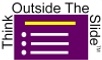Important question for financial and business professionals who feel they need design skills to effectively use data visuals
If there was a structured way you could select the right visual for financial results and analysis … Would you finally feel confident enough to abandon the spreadsheets on slides and take your presentations to the next level?
Here’s why it’s crucial to start using effective visuals instead of tables of numbers in presentations
When you display a large table of numbers or spreadsheet on a slide, what reaction does the audience have? The most likely reaction is confusion. There is so much to look at, they don’t know where to look and they can’t figure out what is important. So they ask questions. Lots of questions. Sometimes they want to get an in-depth explanation about a number in the lower corner of the spreadsheet that has nothing to do with the message. But they insist and ten minutes later you are off somewhere you have no business being.
If you are asking for a decision, all these questions put doubt in the mind of the key decision makers. If you can’t clearly explain the results of your analysis, are you really sure about the conclusion? Maybe you should go back, do some more analysis, revise your presentation and we’ll consider it next quarter when we meet. Decisions get delayed and opportunities missed.
Effective visuals that show the message from analysis or results clearly communicate what you need the audience to understand. There are less questions because they understand the point and they can make decisions that move the organization forward.
Reasons you struggle selecting visuals for financial results and analysis (and how you can change that for every presentation from now on)
- You were never taught this in school: Even though you have a degree or two from good schools and maybe a professional designation as well, selecting visuals for financial results and analysis was likely never covered in any course. Only now is it even being considered at some schools (I recently helped write a case for Queens MBA students to start to learn this). You need an approach and examples so you can select effective visuals in every presentation.
- You don’t have a library of visuals that apply to business topics: You may have seen some “chart chooser” diagrams or articles on the web. They organize visuals by the type of data and apply to academic/research topics. Not useful for a business professional. You need examples from real-world business presentations organized in a way that makes sense for financial and related topics.
- You don’t have a structured way to figure out the best visual for each message: Almost all the articles or resources for selecting visuals focus on looking at the type of data and relationship of the data. This isn’t useful for business presentations that need to communicate important messages to decision makers. Only recently have a few dataviz experts started to wonder if the message is more important than the data. I’ve been teaching a message-based approach for years. You need a structured approach that organizes 90 real-world examples into 41 messages in six categories.
- You’ve been told only designers can create effective dataviz: You hear and read that to select an effective visual you need to have design skill. That’s not what your boss pays you for. You didn’t go to design school. Neither did I. My degrees are in Chemical Engineering and Business Administration. No design background there. You don’t need it. You do need a practical approach you can use each time to select effective visuals for financial results and analysis.
- You’ve been told you need to use other tools or programming languages to create effective dataviz: The datviz world loves to hate on Microsoft Office. You’ll hear them run it down and tell you that you have to learn programming languages or tools that require you to put confidential data on an unsecure website. You don’t need any of that hassle. You need to be able to just use the tools you have on your desktop already, Excel and PowerPoint, to create effective visuals without having to involve VBA or any other programming tricks in Office.
Being able to select the right visual for financial results and analysis is possible for any business professional
By using the structure and resource I am about to share with you, you will be able to:
- Be clear on what message you want to share from the results and analysis
- Select the best visual to communicate the message
- Increase the library of business oriented visuals you are familiar with
Yes, it is possible to select and create effective visuals that replace spreadsheets for financial results and analysis. I’ve proven it countless times in my customized workshops and this resource will help you select visuals that make you stand out and receive compliments on your future presentations.
Learn from a true expert who has experience helping business professionals like you
My name is Dave Paradi and I am a business professional just like you. I have a degree in Chemical Engineering and an MBA. I worked in the corporate world as an employee for over a decade before heading out on my own.
That engineering and business background has made me a logical thinker, which has led to my step-by-step practical approaches. I don’t know how to do theoretical, not sure how it applies to the real world stuff. I only know how to do what works in the trenches of corporate offices.
My focus is on the thousands of internal presentations done every day. I am not a sales presentation specialist and I certainly don’t work on motivational speeches. I get excited about the financial, operational, and technical presentations that corporate professionals have to present every day in offices large and small.
I’ve run my own business for over 23 years and I’ve written nine books on the topic of effective PowerPoint presentations. I have been recognized by Microsoft with the Most Valuable Professional Award for my contributions to the PowerPoint and Excel communities and I deliver customized corporate in-person workshops all over North America. I’ve seen tens of thousands of slides – many with way too much data in tables.
I’m not a designer and I can’t teach design principles. That’s OK because my clients don’t want their staff turned into designers. The professionals I work with have real jobs and happen to have to present as part of that job. Their bosses don’t want to turn them into designers; they want focused, effective visual presentations that clearly communicate the key messages.
I’m guessing that’s what you are looking for too.
Introducing the FinancialViz Message-based Dataviz Chooser
The FinancialViz Message-based Data viz Chooser is a structured approach to selecting visuals for financial results and analysis. It is designed for business professionals who are skilled at their jobs and want to improve the effectiveness of their presentations by using data visuals instead of spreadsheets. It is for those who don’t want to have to learn new tools or programming languages and want to be able to use Excel and PowerPoint, the tools they are already familiar with.
Here’s what is included in this resource:
Module 1: Overview
This video introduction is from a live conference session where I explain the issue with using spreadsheets on slides, why professionals use spreadsheets, and the six categories of messages that help you select visuals to replace the tables of numbers. This gives you the foundation of the approach and why each of the six categories is important for communicating the important messages from financial results and analysis. This module is viewable for free using the link below in the module list.
Module 2: Clear messages by writing headlines
Through videos and articles you will learn how to become crystal clear on your message by writing a headline for each slide. You will learn tips for writing a headline, four places to find headlines in the slides you already have, and a template for creating a headline about the results from analysis. Becoming clear on your message allows you to use the next modules to select the best visual for that message.
Module 3-8: Messages & Visuals for each category
Each of the six categories has its own module. Each module starts with an introduction that helps you make sure that your message fits this category by giving clues to look for in your headline that indicate this category.
Each module lists the specific messages in that category so you can focus in on the one message that best fits your situation. For that message you will see examples of visuals drawn from real business presentations. You see the context, the visuals, links to articles or videos for more information, and tips on creating the visual in Excel and PowerPoint. Many messages have multiple examples so you can see one that fits your exact situation.
You can get access to this practical, structured approach with 90 real-world examples for only $99. If you want to start using effective visuals instead of tables of numbers and spreadsheets in your presentations, click on the button below to get instant access now.
Get started now!
The 60 Day Use It and See Results Money Back Guarantee
I am so confident that this resource will help you use effective visuals in your presentations that I am happy to give you a full two months to use this practical approach for your next presentation and prove to yourself that it works.
Write a headline for your slides, choose the message category that fits the headline, select the specific message that best fits your situation, and select and create the visual that will replace the table of numbers. If after all that you haven’t seen how your future presentations will have more visuals and less spreadsheets, and you haven’t seen any new visuals that apply to business presentations, let me know and I’ll be happy to issue you a full refund. Email me the slides you created with the headlines and the visuals created based on the examples in the specific message that fits the headline and I’ll refund your full purchase price.
Questions fellow business professionals have asked about using a message-based dataviz chooser
Q1: Why shouldn’t I just use one of the free “chart choosers” I can find on the web?
Go check the chart chooser diagrams available on the web. I’ve checked them out myself. And what I’ve found is that they are academic/research/survey focused with many, if not most, visuals that don’t apply to real-world business situations. They are organized by data type or relationship, not by the message you need to communicate, which makes them hard to use. And they contain many visuals that are not available in Excel or PowerPoint.
So if you want to use one of these chart choosers, you have to first figure out how your message fits into their data focused model, then sort through all the visuals that don’t fit a business situation, and finally figure out which of the visuals you can create without using some online tool or programming language.
Or you can use the FinancialViz Message-based Dataviz chooser that allows you to select a visual you can actually create based on the business message you need to communicate.
Q2: Why can’t I just use the free examples on your website & those I find through Google?
I do have a page on my website that organizes some examples of visuals from my makeovers and articles in the six categories used in the FinancialViz Message-based Dataviz chooser. You can also find examples of visuals by searching Google if you know the exact name of the visual (which is hard if you’ve never seen that visual before).
What’s different about this resource is that I’ve taken the time to identify 41 specific message in the six categories and show 90 examples of real-world business slides, many of which are not in the list on my free web page because I haven’t written about these client situations. This organization makes it much easier to quickly find the few visuals you should consider using and you get access to examples that aren’t available to visitors to my website.
Q3: I don’t want to learn to program. Will I be able to create these visuals?
Yes. If you are a business professional you already have Microsoft Office installed on your computer, which includes Excel and PowerPoint. That’s all you need. Every visual in this resource was created using Excel and PowerPoint. And just using the features that you can find in the menus, no VBA or programming of any type. If you see it here, you can create it with the software your organization has provided. And don’t worry, all the data stays on your computer. I never advise using online tools that force you to reveal confidential financial information on someone’s website where you don’t know what is being done with it.
Q4: Will the messages and visuals cover my situation?
I can’t guarantee that it will cover every possible situation (no one could ever make that promise) but I’ve been doing this for over 23 years and the messages and visuals cover almost every situation I’ve seen in the tens of thousands of slides I’ve reviewed.
Get access now for $99 by clicking on the button below!
Get started now!
Course Curriculum
-
StartVideo: Writing a headline (10:09)
-
StartSummary of Writing a headline
-
StartVideo: Four places to find headlines in your existing slides (2:45)
-
StartLink: Article on four places to find the headline in your existing slide
-
StartVideo: Headline template for results of analysis (1:09)
-
StartLink: Article explaining the headline template for analysis
-
StartIntroduction
-
StartMessage: Showing the trend in one data series over time
-
StartMessage: Showing the trend in actual results and predicted future results
-
StartMessage: Calling out specific values in a trend
-
StartMessage: Highlighting one or more time periods within a trend
-
StartMessage: Trend where changes happen at a specific date and remain constant between time periods
-
StartMessage: The trend in multiple data series
-
StartMessage: Showing the trend in multiple series side by side instead of overlapping
-
StartMessage: Comparing trends in data series measured in different units (ie. number of products sold, dollar value, number of employees, number of employers, etc.)
-
StartMessage: Showing the difference between two trends
Your Instructor
Dave Paradi has been recognized by the media and his clients as a presentation expert. He has authored ten books on effective PowerPoint presentations and his ideas have appeared in publications around the world. Dave is one of fewer than ten people in North America recognized by Microsoft with the Most Valuable Professional (MVP) Award for his contributions to the PowerPoint, Excel, and Teams communities. His articles and videos on virtual presenting have been viewed over 3.5 million times and liked over 14,000 times on YouTube. He is a highly rated conference speaker and has delivered more than 500 customized training sessions around the world in the last 23 years.